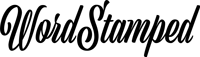How To Delete A Site From SEMRush
I wrote this as a reminder to myself. I end up with loads of sites in my SEMRush account as it always seems so hard to delete them. The reason it’s hard is because we all look in the logical place for a delete button, but it happens to be placed somewhere else. Who knew?
When I add a site to SEMRush it’s usually so I can perform a site audit. So, when I want to delete a site, I tend to go to the Site Audit screen where all the sites are listed, and look for the delete button there. But I never find it.
In SEMRUSH, You Delete Projects – Not Sites
The Location Of The SEMRush Project Delete Button
- Go to the page SEMRush takes you to when you log in. It’s called the Projects page. All the sites you’ve added, for whatever reason, are listed there.
- Click the Project settings gear button below the name of the site you want to delete.
- A drop-down appears with a delete option.
- Next, confirm the deletion by typing the project name (using the exact case or it won’t work) and clicking the red delete button.
You’re done. Good luck people.