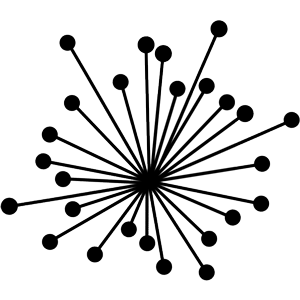If you are building a Seed Site it will need a set of generic branding images as placeholders. You will replace these in each site you build later. Or if you are building your site for real, you can use the logos and favicons that you have already prepared.
You will need the following images at a minimum for your website.
Or you can use my placeholder ones until you get your own.
Upload each of these (or your own site logos and images) to the media library. Make sure you also specify an alt tag for each image.
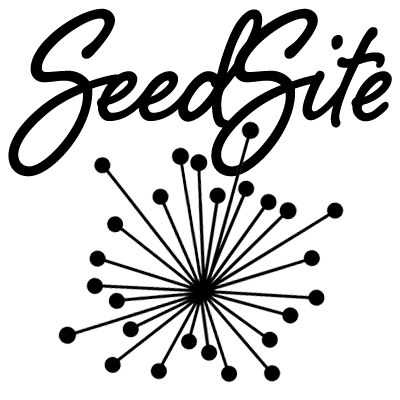
I also created a version of the square logo in white. To download that, you can click here.
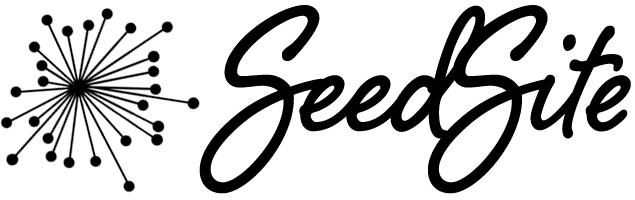
I also created a version of the landscape logo in white. To download that you can click here.